
SkySlope is a real estate transaction management that is based in the USA. It was founded back in 2010. Just like every similar service, it provides plenty of benefits for those who need to transfer money, especially real estate brokers and agents. It’s not for wide and commercial use, but it surely is one of the most elegant solutions provided. It allows the included parties to sign the transactions with a digital signature and prevents demanding paperwork. It helps the real estate industry to be more transparent, and meet the needs of the clients, without having to wait days for something to be approved.
You will have to use this software solution if you are working on behalf of someone who wants to rent or buy some property. You need to create an account, and in this case, it’s named like a transaction file. So, we will start here.
1. Creating transaction
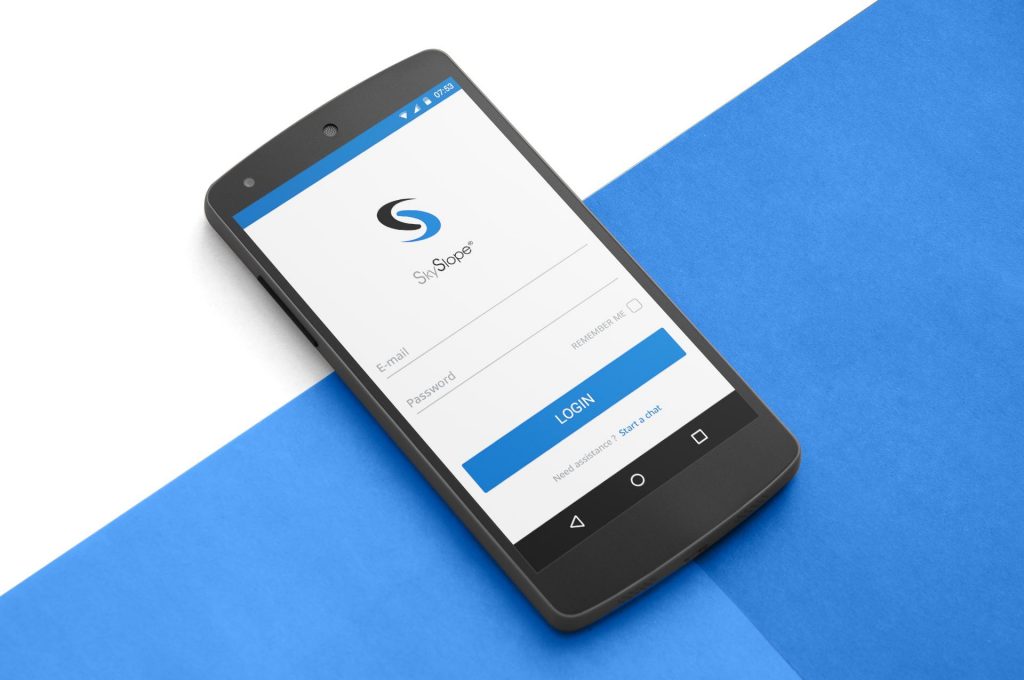
Once you get the SkySlope home page, you need to look for the street or the exact address of the property, and then choose it, so you can create the file. After that, you will have to fill up the empty fields as required. If the property is still not listed in the program, you can enter the address manually. After that, you will be redirected to the transaction tab, and you will have to complete the file with the needed information. You need to choose the contact information too. Some of the people are already listed in the base. You can also create a new contact. Then you will have to add the commission information and submit all the data you listed.
2. Attach the required documents
The documents tab is used to attach and send the needed documents, in order for the transaction to be completed. Sometimes they are required, and you will have to have the needed scans and PDFs with you. This tab is also letting you send emails to the people who are involved in the whole process.
Additionally, the Log tab is recording every action, so you can always have proof you did what was required. This is very useful when you have to collaborate with someone who is messy and doesn’t keep track of what are they doing.
3. Choosing the correct password to protect the data

Once you sign up for these services, you have to create strong passwords, so you can protect everything you are doing for your clients. You must set it before you proceed with any action further. It’s also good to know that they have a customer service center, and they are always kind and polite, dedicated to the customers and their potential issues.
4. Completing the action
Once you’ve done everything that is required, you only have to submit the file and wait for it to be proceed and completed.
The benefits of SkySlope

According to https://ocupaparana.org/skyslope-account-login/, this is a great solution for the brokers, companies, agents, and everyone who is involved in the real estate industry, so they can properly manage the transactions, and always be sure they are submitting the complete documentation. These professions require a lot of focus and attention because even the tiniest mistakes can cause huge problems. You can keep track of every action taken, send and receive text messages with the involved parties, look for specific topics and events during the process, and track every cent that is transferred to the network. It’s crucial to have digital proof for your actions, and this program will help you do that.
According to the users, it’s one of the best ways to manage the transaction process and keep track of every important thing, so it can help you grow your business. The customer service is always available for the needed support, and you can join a live chat, write them an email, or just simply call them on phone.
By using it, you can exactly know what is accepted, and which documents still need to be provided, so the process of buying or selling a property can be completed. Track all the actions in real-time, so you can act quickly if something is additionally required.
SkySlope is capable of e-signatures and different document management, and also can track the operational process of the contracts, providing a great option for communication between the parties that are involved in the selling, buying, or renting of some property. It includes transparent communication and coordination, and the new users can adapt to the intuitive way of work pretty fast.
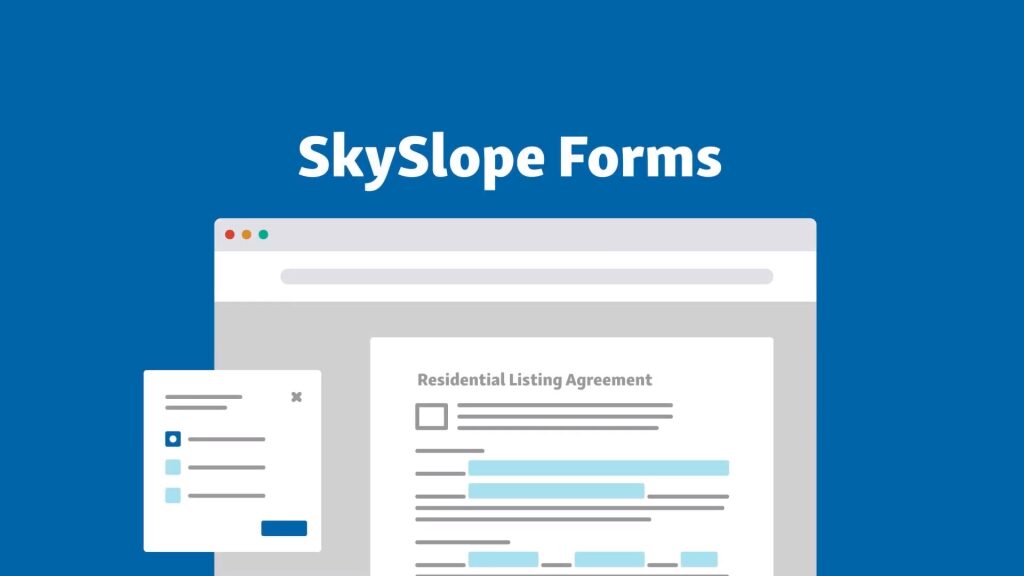
It can be pretty exhausting until you collect all documents, and provide them where needed. But, these platforms allow you to complete all the tasks at once and keep a track of what have you already done, and what still needs to be done. You can also sign all the needed documents and immediately send them to those who are asking for them.
Once you have your account on SkySlope it would be very easy for you to be the best real estate agent around. You won’t miss any important detail, even the smallest and tiniest ones, that can cause huge issues.
As you can see, the whole process is easy, intuitive, and transparent, and you can’t skip any step, because it won’t let you go further until you complete the previous section. That’s the only way you can be sure you provided everything that was required, so you won’t have more headaches later.
And do you know what’s the best thing? They offer a demo period, so you can see how it works and if it would be useful for you. After that, you will have to choose the pricing plan, according to the volume of job you have while buying and selling properties as an agent. If it doesn’t work for you – no need to worry. We are sure everyone will find what they are looking for, and the job will be done on time, so the clients can be satisfied with the agent’s performance.









